In this tutorial we will add labels above input fields in the Divi Contact Form module. The Divi Contact form by default does not show labels above the input fields it only shows the name of the field inside them.
It is really easy to show the labels with some simple CSS code because the labels are present on the contact form they are just hidden by default.
At the end of this article you should have labels on the top of your contact form fields like the screenshot below.
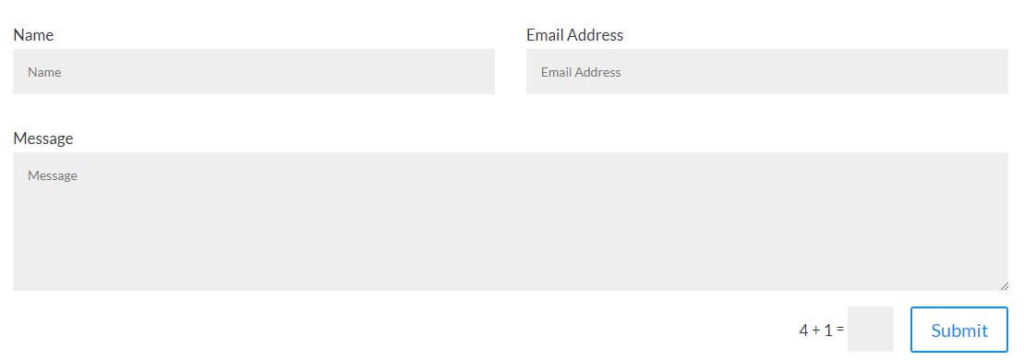
So lets get started
1. Add CSS Class to the Divi Contact Form Module
The first thing you need to do is add a CSS Class to the contact form module so that we do not apply the code to all the contact forms on your website.
Open the Contact Form Settings > Advanced > CSS ID & Classes > CSS Class and then enter lwp-label-contact.
Have a look at the screenshot below to understand where to add it inside the Contact Form settings.
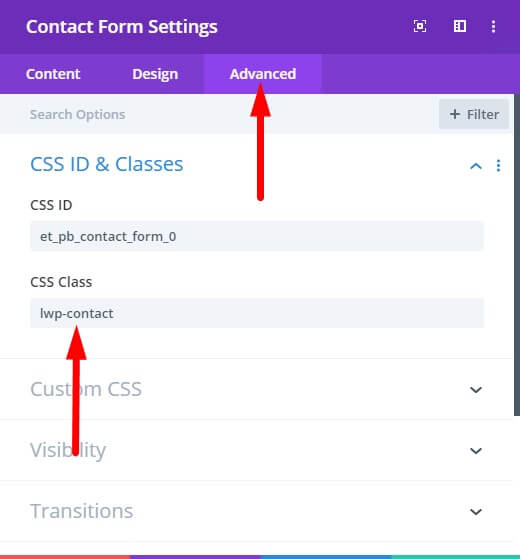
2. Add CSS Code to Show Labels In Theme Options
Next go to your WordPress Dashboad > Divi > Theme Options > General > Custom CSS and then add the following CSS Code.
.lwp-label-contact .et_pb_contact_form_label {
display: block;
}
If you are having trouble finding the right place to enter the code then please have a look at the screenshot below. You need to add the code in the Custom CSS field and then save the Divi theme options.
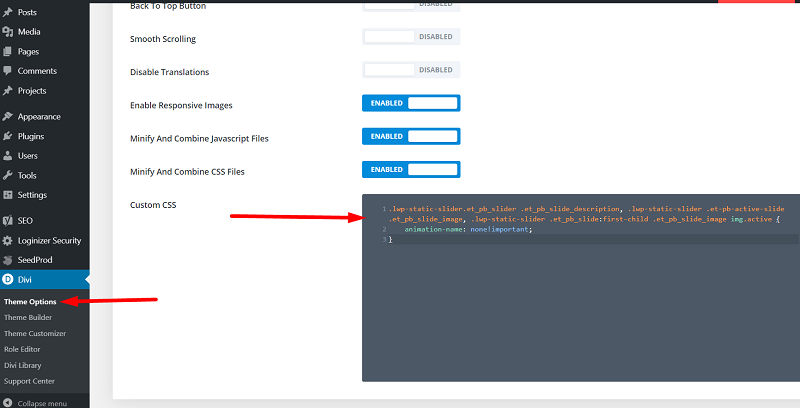
If you want to start showing labels on all the contact forms on your website and want to skip adding a CSS Class to each contact form then you can use the following CSS code instead.
.et_pb_contact_form_label {
display: block;
}
This will add the labels above the input fields on all the contact forms on your website.
After you add the code you will have label on top of the fields and then the same text inside the fields as a placeholder. If you don’t like this duplicate information in your contact form then there is simple solution to this problem.
Open your Contact Form Settings > Design > Fields and set the Fields Text Color to Transparent.
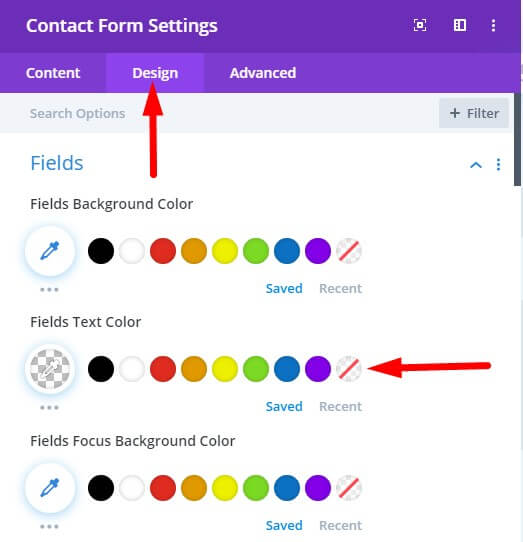
3. Styling the Label Text
Right now there are no settings in the Contact Form module to style the label text so lets say if you want to change the color, size or font weight of the labels then you will need to use CSS.
To change the color, size and font weight you can add the following code in your Theme Options in addition to the code shared above.
.lwp-label-contact .et_pb_contact_form_label {
color:#ff0000;
font-size:16px;
font-weight:bold;
}
This code includes the custom CSS Class for the module so if you are trying to change it for all the contact form modules then all you need to do is remove the text .lwp-label-contact from the code.
Leave a comment below if you found this helpful or have any questions. Don’t forget to subscribe to the Newsletter to receive the latest tutorials in your inbox.
How would I hide the duplicate title on Checkboxes for example?
Thank you so much, this is what I been looking for.
You are welcome Oscar. Glad to know it helped. 🙂
Thank you so much. i wanted to keep label as well as placeholder. so i didnt transparent the text color. But I wanted to know if there is a way we can keep the label text different than that of placeholder. is that possible?
I am sorry the labels are automatically generated by Divi. They are exactly the same as the placeholder text.
It is not possible to have different label and different placeholder text.
You would have to use javascript to change the label text.
Shouldn’t the CSS class you insert in the Advanced Menu be “lwp-label-contact” instead of “lwp-contact”?
You are right it should be lwp-label-contact. The instructions already are to use the class lwp-label-contact but the image is showing the incorrect class. I will change the image later.
You’re a life saver! Thank you so much!
You are welcome Jack.