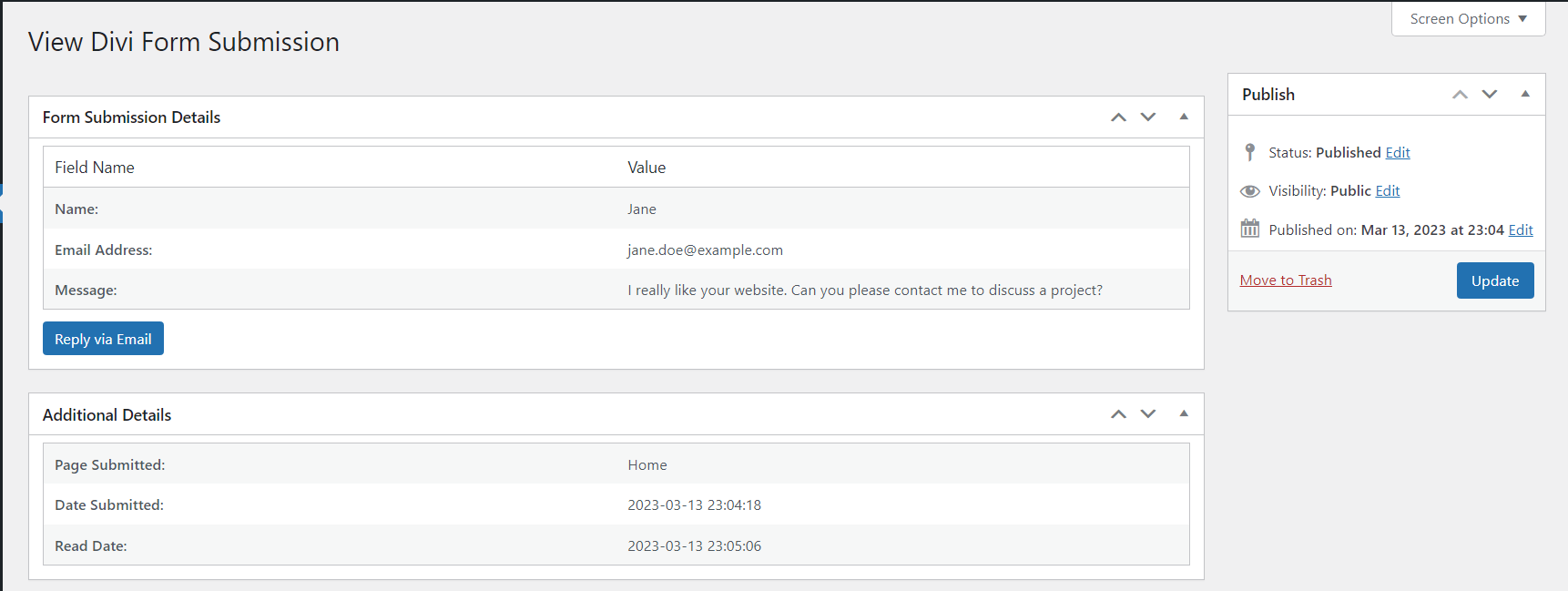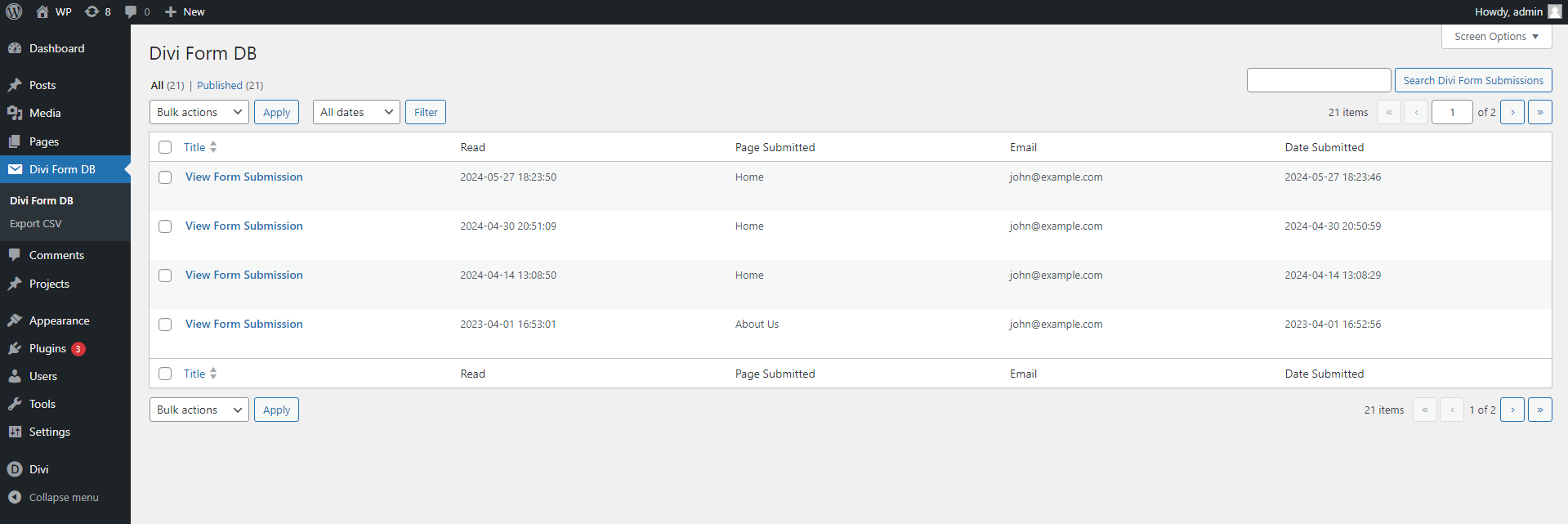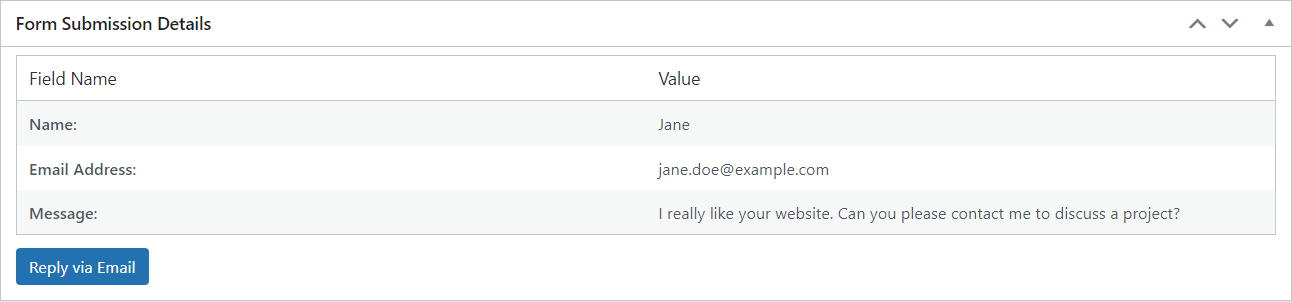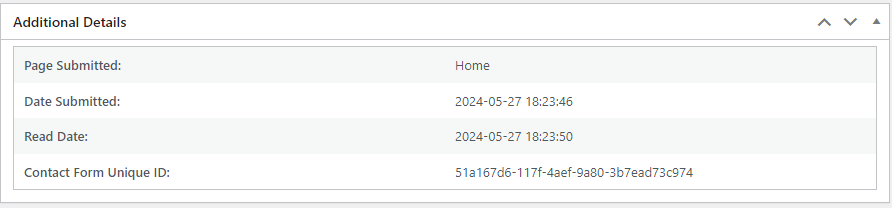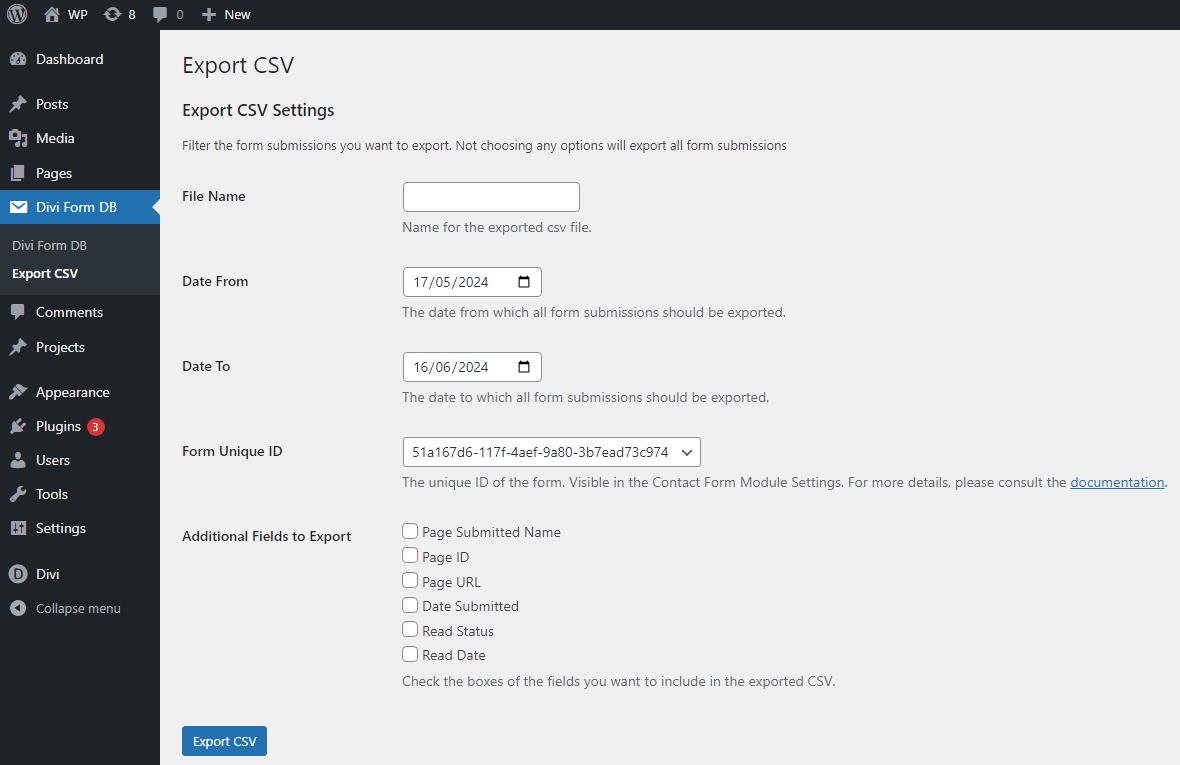30 Day Money Back Guarantee – Join Risk Free!
Try our free version for basic form storage on WordPress.org
Save up to 40% by Getting the Divi Turbo Plugin Bundle
Form Submissions in DB
The Contact Form DB will save all the form submission in the WordPress Database. The form submissions will be accessible in the WordPress backend.
Save All Form Fields
The plugin will store all form fields in the database. You can use the Divi Contact Form to add as many fields as you like and all of them will be stored in the database.
Saves Additional Details
The plugin also stores additional details for each form submission such as the page where the form was submitted. The time of submission and when the form submission was first read through the backend.
Export Form Submissions
Quickly export your form submissions as a CSV file for easy sharing and use. This feature allows you to download all your form data, making it simple to manage and access outside of WordPress.
Save All Fields
Reply to Email
Page Submitted On
Export Submissions
And Many More Features!
Simple Pricing
Our plugins are being used on thousands of websites. Join Today!
Free
Free
All Basic Features
Forum Support
Single SIte
$9
Single Site License
All Pro Features
Priority Email Support
Unlimited
$14
All Pro Features
Priority Email Support
User Testimonials
Hear what our users have to say about our plugins!
Great Support!
The Plugin is doing just what I needed and support to get things running is great !!!
Keep up your great work .
Thanks
Love the Plugin!
Hi,
I just want to say THANK YOU for the Divi Flip Cards plugin. It has saved me a lot of time and it is so easy to setup that a child can do it 😉
Beautiful
Simpel, easy to use and beautiful.. it helps me so much
Superb little plugin for Divi theme SEO
Works really well out of the box and allows me to use an image where I would have had to use a background image previously. Very reasonably priced too! Highly recommended.
Does what it says
Worked straight out the box, easy to use and great look
Quick, simple, effective!
What a great addition to the WordPress repository. Thank you to the author(s) for making this available.
A quick install and 2 minutes of configuration and I have what I need. This plugin has enough features and settings to make the carousel ‘fit in’ to the look and feel of the page, definitely a nice addition to the site I’m working on and FREE!
Want to see more reviews? Check out our WordPress.org profile for ratings and feedback on all our plugins – including the free versions. See what our satisfied users have to say!
Frequently Asked Questions
Where can I access the form submissions?
After you activate the a new menu item will appear in the WordPress Dashoard by the name of Divi Form DB
How can I view the form submission?
You can easily view any form submission by simply clicking the ‘View Form Submission’ link on the ‘Divi Form DB’ page.
Why can’t I see all the fields in Form Submission?
The free version of the plugin supports only specific fields with Field IDs ‘name’, ’email’, and ‘message’. To view and save all form fields, please upgrade to the Pro version. If you are already using the Pro version of the plugin and still facing issues, please create a support request.
Can I use Contact Form DB with non-Divi forms on my website?
Unfortunately, the Contact Form DB plugin is only compatible with forms created using Divi. It does not support other form plugins or custom-built forms.
How many form submissions can the Contact Form DB plugin store?
The Contact Form DB plugin can store an unlimited number of form submissions in your WordPress database.
Can I export form submissions from Contact Form DB?
Starting from version 1.1 and above of the premium version, you can now export form submissions directly within the plugin.
Can I customize the data fields stored by the Contact Form DB plugin?
All form fields are automatically stored in the database. There is no need for any customization or configuration.
Is Contact Form DB GDPR compliant?
The plugin is designed to store form submissions in the WordPress database and does not send data to external websites. However, it is the responsibility of the website owner to ensure that their website and any plugins used, including Contact Form DB, are compliant with GDPR regulations. We recommend consulting with a legal professional or GDPR expert to ensure compliance.
How do I delete old or unnecessary form submissions from the Contact Form DB database?
To delete old or unnecessary form submissions from the Contact Form DB database, simply locate the submission you wish to delete and click the “Trash” link next to it. This will move the submission to the trash, where it will be permanently deleted after 30 days (or sooner if you empty the trash manually).
I bought the plugin from Elegant Marketplace but the license is not working?
If you’re experiencing issues with your plugin license, it’s important to clarify that our plugin, developed from scratch in April 2023, might share a similar name with other plugins, but it’s not affiliated with existing developers or platforms such as Elegant Marketplace. It is only available for download from our official channels: learnhowwp.com or Divi Marketplace
Our Plugins Are Already Being Used On 35,000+ Amazing Websites.
We offer a 30 Day Money Back Guarantee on all plugins, so joining is Risk-Free!